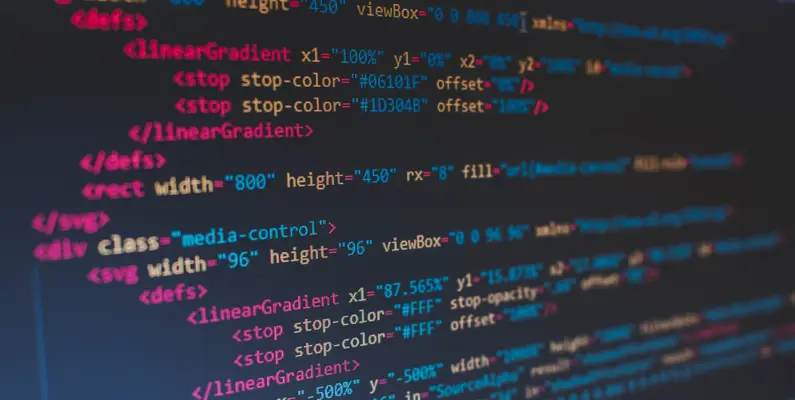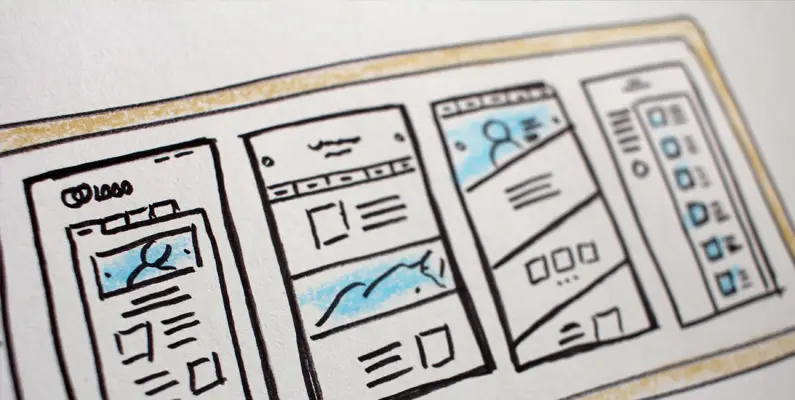Getting Started with Google Business Profile: A Guide for Birmingham Entrepreneurs
Getting Started with Google Business Profile: A Guide for Birmingham Entrepreneurs
In today's digital age, having a strong online presence is essential for any business, especially for local entrepreneurs in Birmingham. One of the most effective ways to boost your visibility in local search results is by optimizing your Google Business Profile (formerly known as Google My Business). This powerful tool not only helps you connect with customers but also enhances your local SEO efforts. In this comprehensive guide, we'll walk you through the steps to set up and optimize your Google Business Profile, ensuring that your Birmingham-based business stands out online.
What is Google Business Profile?
Google Business Profile is a free tool that allows business owners to manage their online presence across Google, including Search and Maps. By creating a Google Business Profile, you can provide potential customers with essential information about your business, such as your address, phone number, hours of operation, and website link. Moreover, it enables customers to leave reviews, which can significantly impact your business's reputation and search rankings.
Why is Google Business Profile Important for Local SEO?
Optimizing your Google Business Profile is critical for local SEO for several reasons:
- Increased Visibility: A well-optimized profile improves your chances of appearing in local search results, especially for users searching for businesses like yours in Birmingham.
- Enhanced Customer Engagement: Your profile provides an easy way for customers to contact you, find directions, and learn about your services, all of which can lead to increased foot traffic and inquiries.
- Customer Reviews: Positive reviews enhance your credibility and trustworthiness, influencing potential customers' decisions and improving your ranking in search results.
- Insights and Analytics: Google Business Profile provides valuable insights into how customers find and interact with your profile, allowing you to tailor your marketing strategies effectively.
How to Set Up Your Google Business Profile
Setting up your Google Business Profile is straightforward. Follow these steps to get started:
Step 1: Sign In to Google
- Go to Google Business Profile and click on "Manage now."
- Sign in using your Google account. If you don't have one, you'll need to create an account.
Step 2: Enter Your Business Name
- Type your business name in the search bar. If it doesn’t appear, you can choose "Add your business to Google."
- Follow the prompts to enter your business name and choose the appropriate category that describes your business best.
Step 3: Provide Your Business Address
- Enter your business address. If you operate from home or provide services without a physical storefront, you can specify your service areas instead.
- If you have a physical location that customers can visit, select "Yes" when prompted.
Step 4: Add Your Phone Number and Website
- Include your business phone number, ensuring it's correct and up-to-date.
- If you have a website, enter the URL. If you don’t have a website yet, Google offers a free website builder that you can use.
Step 5: Verify Your Business
- Choose a verification method. Google typically offers options like phone verification, email verification, or postcard verification. Follow the prompts for your selected method.
- Once you receive your verification code, enter it in your Google Business Profile to confirm your business.
Optimizing Your Google Business Profile
After setting up your profile, it's time to optimize it for maximum effectiveness:
1. Complete Your Profile Information
Fill out every section of your Google Business Profile. The more information you provide, the better your chances of attracting customers. Include:
- Business Hours: Clearly state your hours of operation to avoid confusion.
- Business Description: Write a concise and engaging description of your business, highlighting your services and what makes you unique.
- Photos: Upload high-quality images that showcase your products, services, and workspace. A picture is worth a thousand words, and visuals can significantly enhance customer interest.
2. Use Relevant Keywords
Incorporate relevant keywords naturally into your business description, services, and posts. This will help improve your visibility in local search results when potential customers search for services related to your business.
3. Encourage Customer Reviews
Ask satisfied customers to leave positive reviews on your Google Business Profile. Respond to reviews, both positive and negative, to show that you value customer feedback and are engaged with your audience. This interaction can build trust and encourage more potential customers to choose your business.
4. Keep Your Information Updated
Regularly review your profile to ensure all information is accurate. Update your business hours during holidays, add new services or products, and refresh photos to keep your profile engaging and informative.
5. Use Posts to Engage Customers
Google Business Profile allows you to create posts that can highlight promotions, events, or news about your business. Use this feature to engage with your audience and encourage them to take action, such as visiting your website or making a purchase.
Analyzing Insights and Performance
Google Business Profile provides valuable insights into how customers interact with your listing. Monitor the following metrics to gauge your performance:
- Views: Track how many times your business profile has been viewed.
- Search Queries: See which search terms customers used to find your business.
- Customer Actions: Analyze actions taken by customers, such as calls, website visits, and direction requests.
Use these insights to refine your marketing strategies and improve your customer engagement efforts.
Conclusion
Optimizing your Google Business Profile is a vital step for Birmingham entrepreneurs looking to boost their online presence and attract more local customers. By following the steps outlined in this guide, you can create a compelling profile that effectively showcases your business and engages your audience. Ridgeway Web is here to help you navigate the digital landscape, ensuring your business stands out in a competitive market.
For more information on how we can assist you with your online presence or to get started with your web design project, contact us today.